
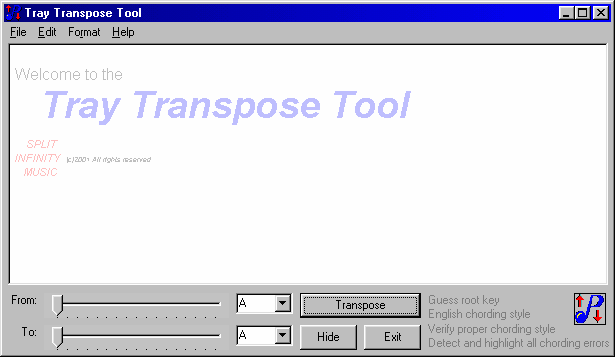
It's a small and quick application for Windows which resides in your system notification area (the "system tray"). Need to transpose a song?Copy the lyrics and chords of a song from whatever Windows program you use, click the tray icon, and up pops the Tray Transpose Tool, with the clipboard contents already shown. It'll even guess the root chord for you. Simply select a new key, click Transpose, and the clipboard will contain your freshly transposed song, ready to paste back into your own Windows programs. Since the Tray Transpose Tool supports rich (formatted) text, your own application's fonts, styles and colors are all preserved. The Tray Tranpose Tool also supports three different chording styles: The standard English style (A B C), the so-called Latin or Spanish style (Do Re Mi), and even the Nashville or jazz style (I II III). Conversions between the various formats are supported, and the Tray Transpose Tool can even automatically determine if you're importing a different format. No file or printer functions are included - we leave this up to your own software. Do you need something more potent? Try Worship LIVE!, with all of Tray Transpose Tool's transposition features, but much more - including full song databasing, printing, projection, and playList capabilities for comprehensive worship planning. Features
Free to use, with PAID support onlyDownload the installer
PLEASE NOTE:The Tray Transpose Tool has been retired from active sale and no longer being actively maintained, so YOU GET IT FOR FREE! We recognize it's still valuable to many people, and the unlock is now free, BUT support is NOT FREE. Support is billed at the following rate: $20/half hour, with $20 minimum and $50 maximum per incident, paid via PayPal.You may obtain free technical information and tips/tricks in our knowledgebase. System Requirements
This software was developed for Windows XP and newer. If your system can run any modern version of Microsoft Windows, it can run this program. However, you will need to read some articles in the Knowledge Base about installing older software. Basically, you need to run the installer as administrator, and you may need to set compatibility mode for Windows XP.
|